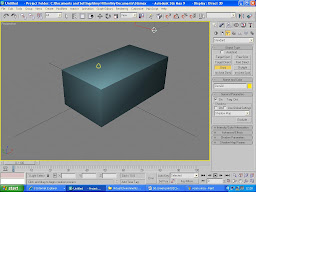Thursday, 11 December 2008
Week Twelve
I have really enjoyed this module and i have enjoyed working with my group. I feel that we worked very well together and our ideas merged well to achieve an outcome we were all very pleased with and which i think would be very effective if used by the YMCA.
For myself this module has been very beneficial, i have learnt so much. i have gained skills in 3D Studio Max which i never had before such as complex modelling and animation which i will continue to use in the future. I have gained a greater understanding of 3D Studio Max itself and will definitely use it again and again as this module has made me much more confident with this 3D software. Before this module i had not much understanding of 3D studio Max at all and my skills were very basic, i am very happy i had the opportunity to do this module.
Tuesday, 9 December 2008
Week Twelve
Today Keeley was still absent so me, Paul and Matt had to present our work so far to some colleagues from the YMCA. We didn't have a final finished product as rendering was taking a long time as the scenes are quite complex with many characters and animation.
We had two of the animated scenes to show and we each took turns in talking about certain aspects of our work and our ideas.
The visitors from the YMCA seemed pleased with the result so far and were looking forward to seeing the final product.
The rest of this week is going to be spent putting together and rendering the final scenes, and then finally putting the different scenes together with voice over to complete the advert for the YMCA.
Saturday, 6 December 2008
Week Eleven
Keeley is still off ill so me, Paul and Matt spent the rest of this week animating the rest of the characters in order to have something ready for the presentation on tuesday.
There were a few problems encountered when merging characters into our scenes, as animation and materials were lost however we managed to overcome this problem and started putting the animated scenes together.
Wednesday, 3 December 2008
Week Eleven
I have been carrying on with the animation animating characters we will use in the crowds. This is the first dancer i have animated, i animated her legs and arms to make her move to the music.
Tuesday, 2 December 2008
Week Eleven
Today it was just me Paul and Matt as Keeley was still off ill, we began animation today by each taking a character and animating them with the instruments i created to form the band. Paul created a singer, Matt created the Guitarists and i created the drummer. Today was something totally new for me as i had never created an animation using 3D Studio max before. At first it was quite tricky getting the hang of things but the more i got use to it, the easier it become.
First of all the character and Drum Kit were in two different files so i had to merge them together. i then started on arranging the scene and getting the drummer into place. I started by making the drummer look as though he was sitting on the drum stool, i did this by moving the bones in his feet up to a seated position and then scaled the stool to the right size and placed him on it.
 I then had to move the drummer's hands into a clenched position so that he could hold the drumsticks i created. I did this in vertex mode, selecting certain vertex at a time and using the move and rotate tools.
I then had to move the drummer's hands into a clenched position so that he could hold the drumsticks i created. I did this in vertex mode, selecting certain vertex at a time and using the move and rotate tools. After this i moved his arms and hands into position, i selected certain bones and used the move tool to bring his arms forward. His hands needed to be rotated separately after so that they were facing the correct direction.
After this i moved his arms and hands into position, i selected certain bones and used the move tool to bring his arms forward. His hands needed to be rotated separately after so that they were facing the correct direction.

I the attached the drumsticks to the drummer by first moving them into place and then using the link tool, i linked the drumsticks to the drummers hand bones so that the drumsticks moved with any movements of the hands.
 I moved the drums into position and then arranged the drummers arms and hands into position to play. this was a little hard at first as the arms were quite hard to move into the position i wanted, however after some time trying i achieved the position i wanted. I didn't want his arms and movements to look so stiff so played about with different positions until i thought it looked right.
I moved the drums into position and then arranged the drummers arms and hands into position to play. this was a little hard at first as the arms were quite hard to move into the position i wanted, however after some time trying i achieved the position i wanted. I didn't want his arms and movements to look so stiff so played about with different positions until i thought it looked right.


Once everything was in place i then began the animation, i animated each arm separately, his head and his upper body. Each arm move in an up and down motion at different timings to give the effect he is playing the drums. His head nods to the beat of the music and his upper body twists slightly to each side at different times as he plays across the different drums.
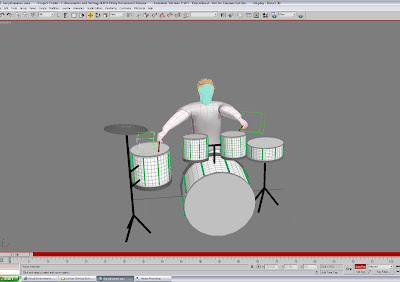
Today has been very enjoyable and i have achieved so many more 3D studio max skills, i now feel more confident with 3D Max then ever and i have definitely learnt skills for the future which i will continue to develop further. This module is proving very beneficial and i am enjoying it so much, i really feel like i am gaining and achieving something.
Over the next few days i am going to continue with the animation for our final piece of work working on other characters such as the crowds in each room.
Saturday, 29 November 2008
Week Ten
Today we decided to come in and start the animation however Keeley was off sick and Matt had not yet completed his characters so the animation had to be put on hold and me and Paul helped Matt with the characters.
Paul and Matt worked on creating the characters head and i created a body for the female characters, i created this from the male characters body Matt had created.
I changed the whole shape of the body to suit a female and changed the clothes, this was quite a challenge however i was very pleased with the final outcome.
Front View

Side View

Wednesday, 26 November 2008
Week Ten

I then created the strings and the neck of the guitar in a similar way in which i created them on the electric and bass guitars.

Sunday, 23 November 2008
Week Nine
This week i have been creating the Drum kit, at the beginning i thought this was going to be very difficult, but as my skills are developing i am finding it much easier to create what i intend to. I started the drum kit but first crating the large centre drum. I used many cylinders to create this and then added a transparent material for the top of the drum, a metallic green for the sides of the drum and a silver metallic material for the metal around the sides of the drum.
I then created the rest of the drums using the scale tool on copies of the large drum, the drum stands i created were from cylinders which i added a black shiny material to and i created the symbol using a cone shape which i created a silver shiny metallic material for.

I then went on to create a stool for the drum player to sit on and some drumsticks, which i then added materials to.
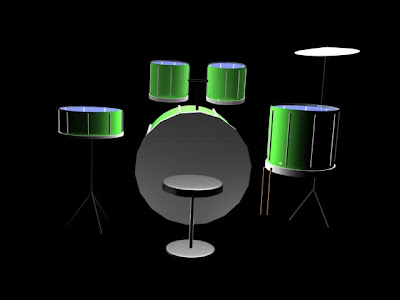
Friday, 21 November 2008
Week Nine
This week we continued working on our individual parts and hope to have them finished by next week so that we can start putting all the objects into the rooms and begin the animation, i am looking forward to beginning the animation as this is something totally new to me which i cannot wait to learn.
We also come to the decision this week of changing the look and effect of the rooms, characters and objects. We decided that the rooms might look too realistic in comparison with the characters and objects. we decided to give them a more cartoon like effect by outlining the materials in black lines to give the effect they have been drawn.
we also figured that children will relate more to a cartoon effect rather then reality, and hopefully this will get the desired interest from the children which the YMCA are looking for.
Sunday, 16 November 2008
Week Eight
This week i have progressed with the creation of the instruments i have created a bass guitar and an electric guitar.
I created the Bass guitar using skills i learnt when creating and modelling my head earlier in this module, i placed and image of a guitar i found on the interned onto a plane using the material options, i then followed lines using the line tool creating a wire mesh to form the shape and converted this to an editable poly. I then created the edge faces making the guitar 3d rather then flat.
I then went on to create the rest of the guitar using various shapes and tools such as extrude. i created the strings and string tuners using cylinders and spheres. i first used the line tool to create the string on the guitars however when they were rendered the strings did not show so i resulted to using a really long and thin cylinder.
The bass guitar and electric guitar are very similar and the only things i needed to change on the bass to create the electric was to make the neck of the guitar slightly shorter, and an electric guitar has six strings instead of four. I then changed the colours and added materials and the guitars were finished.
Bass Guitar
 Electric Guitar
Electric Guitar
Saturday, 15 November 2008
Week Eight
The first thing we did this week was make changes to the story board and create a new one, after discussion we decided that changes needed to be made to the order in which the rooms appeared to give a better flow from genre to genre, with different things happening in each chill out room in between.

We took time this week to look at each others work and see how each other is getting on, this also helps to keep everyone on track. I was progressing with the instruments and the group seemed pleased with them so far, Paul was working on the lighting however had to make some changes so that the lighting fitted with the genre and timing of the music. Keeley had created objects such as the tables and chairs however still needed to add materials and Matt was working on the body of the male character, he still needed to add the head.
Everyone is working well on their individual parts in the project and i can really see how this is all going to come together and create our final outcome.
we also showed our work to Jo this week and she seemed pleased with our progress and effort, she seemed to like our ideas and was happy with every ones individual progress as well as the whole group.
Saturday, 8 November 2008
Week Seven

I created the microphone stand and the base using the cylinder shape tool, changing the size and shape to fit the object.


Thursday, 6 November 2008
Week Seven
After the presentation we then decided to get started on individual work which would all come together and form our final idea, my individual area to work on for now is the modelling of the instruments. The instruments will consist of an acoustic guitar, an electric guitar, a bass Guitar, drum kit and a microphone. This will be quite a challenge for me as i still have quite a lot to learn in 3d Studio Max and my skills still need much improving however this will help me improve and i am looking forward to the challenge and the final result.

First i will start with creating the microphone then the Bass guitar, followed by the electric guitar, the drum kit and finally the acoustic guitar.
Wednesday, 5 November 2008
Week Seven
Presentation
Today we presented our ideas to the class and listened to what the other groups were planning to do. This was very useful as it allowed us to comment and receive comments from members of the class on our ideas and get feed back on what their thoughts were on our work so far. we were all present for the presentation and all shared responsibility in getting our ideas across fully to the rest of the class, i feel we achieved this very well and overall the presentation was good. we clearly presented our ideas to the class covering every aspect of our idea from planning to creating and even showed some of our work so far, we didnt however receive much feedback or comments from the class. looking at the presentations i figured that most of the ideas each group had come up with were very similar.
Wednesday, 29 October 2008
Week Six
Over this week i have been finalising the shape of my modelled head. I attached the head and ear to the face so that the model was complete and then experimented with tools and smoothing techniques to get a smooth final outcome when rendered. I ensured all the vertex and sides were positioned correctly to create a free flowing model and made sure there were no gaps when the model was rendered.
Below are some final rendered images of my final model:
 This is a rendered image of my final model from the front view port, this image shows the front of the face, the neck, ears and lips which i modelled.
This is a rendered image of my final model from the front view port, this image shows the front of the face, the neck, ears and lips which i modelled.
This image shows the head from a different angle showing the nose more closely and the nostrils i created. it also shows the features from a different view. Below are close up images of the mouth and ear.


After ensuring the head was modelled correctly i then began to think about materials and how i would apply these to the model. I started by applying a unwrap modifier which helped me select faces of the head which a material would be applied to, leaving the ear out as this needed to be done separately.

After using the unwrap UVW modifier i then went to the material editor and added a checkerboard effect to my head just to see how the material looked. After adding this i realised that the material was not evenly wrapping itself around my head this was because of the placement of some vertex. If the vertex are to stretched or inverted then this causes the material to not wrap smoothly over the surface.


Because the material wasn't wrapping smoothly i went in to edit on the parameters tab to look at the placing of each vertex, looking at this i realised that some of the vertex especially on the top of the head and the neck were stretched too much. I used a tool which relaxed the vertex and this gave a much more smoother look to the shape of the head and the placing of the vertex.

After relaxing some vertex and adjusting a few thing i was then able to add material to the head and ear, the material laid a lot smoother over the surface of my head and i was pleased with the over all effect.

Final Thoughts
I have enjoyed this module and i am very happy with the final outcome. I did find this module quite challenging as i am not very familiar with modelling using 3D Studio max but this module has now made me much more confident with the 3D package and i feel i have gained many skills creating something i didn't know i was capable of. The modelling process become more and more challenging as i started to create other features such as the back of the head and the ear but i feel that they come out rather well in the end.
Creating this 3D model is a strength for me as a whole considering at the start of this module i was struggling to create even the simplest of things, but with time and perseverance i have created something which i am very proud of. I am happy with the smoothness and shape of the head although it doesn't look much like myself with out the correct materials added.
One of the weakest points and the most challenging was the connecting of the face, head and ear together, this proved very difficult as it was sometimes hard to connect certain vertex to each other. This meant that there were gaps which created holes when the image was rendered. Connecting everything together was very tricky but i managed to get there in the end.
This module has given me so many more skills for the future and i would definitely not hesitate to use 3D Studio max for further work. I have created this head to the best of my ability and created something i didn't even know i could do.
If i had more time i would of liked to actually start again because at the end, after learning new things i feel i could have used new skills at the beginning to make my model that tiny bit better in the end. I would of also liked to of experimented further with materials wrapping my own facial features from an image onto certain parts of the head i feel this would of been a challenge i would of liked to take on. Overall this has been a very beneficial module and i am happy with the final outcome and the skills and knowledge i have learnt.
Saturday, 25 October 2008
Week Five
This week we all decided as a group not to work on YMCA work during university time and concentrate on the modelling of our heads. however we could each work on our own individual YMCA tasks in our own time.

Using similar techniques to the nose i created the lips. I cloned and scaled the faces surrounding the lips and then moved the vertex to where i wanted to give the correct shape of the lips. I then selected the quads making up the lips and used face extrude. This defined the shape of the lips and made them stand out slightly from the face.

This week my main focus points for the head were the back of the head the ear and the neck. I looked ta the tutorials and followed them as closely as i could to get the correct effects however not everything could be done exactly the same as the quads created by me differ to that in the tutorials in some areas.
Back of Head
The back of the head is created using a sphere in 3D Studio Max which is roughly the size of my own head and ensure all the edges are lined up and rotate it so that the poles of the sphere are on the sides of the head, these were not used because of the triangles involved. Then scale down the sides of the sphere to the width of your head.

Apply edit poly and then using the paint selection i painted away the bits i didn't want, i also deleted all of the right side as the symmetry modifier is already set up.

Using vertex mode and snap i then dragged various points so that the face lined up with the head, applying soft selection moves all of the points together to give a more rounded and smooth shape.
Ear
The ear starts in Photoshop using the brush tool to define the lines and key areas of the ear, this is then taken into 3D studio Max, change the resolution as the image is first pixelated this means the ear can be seen more clearly. Like before creating the face i used the line tool to follow around the lines created in Photoshop and then apply edit poly modifier. Using the reference planes you then drag the vertex out to get the shape and depth of the ear correct.



The ear is then attached to the head, i used snap to drag points and close the gaps around the ear.
Neck
This first starts in Photoshop with the original side image again, and like before when drawing the lines on the front of the face i drew lines across the neck and up to the back of the head. Then i took the image back in 3D Studio Max and applied it to the plane again. Using the same technique to achieve the face shape i dragged the vertex out to create the shape of the neck.

Over the following week i hope to add the final touches to the modelling of my head getting it to look as good as it possibly can using the best of my ability. i will ensure the shape is looking correct and similar to that of my own head and apply materials.
Sunday, 19 October 2008
Week Four
 Paul started experimenting with the lighting and different effects on objects to determine which would be the best lighting effects to use in the final scenes.
Paul started experimenting with the lighting and different effects on objects to determine which would be the best lighting effects to use in the final scenes.Matt was absent from this lesson however he was working on shaping and forming the characters.
We were also working on our individual props which will take place in the final scene.
Today i began creating the nose, this was quite difficult at first as i hadn't created enough quads so that my nose was free flowing however i created a nose using the quads i had. I first started with the nostrils i created a smaller while for the nostrils by cloning and extending the surrounding quads using the scale tool, the quads all met in the centre forming a small hole for the nostril, this was then duplicated on the other side due to the symmetry modifier. I then extruded the inside of the nostril up so that it created the inside of the nostril and didn't just look like a hole. I then played around with the quads surrounding the nostril to create the shape of the nose and nostrils.

During the Lecture this week we looked at different lighting and shadow effects in 3D Studio Max. there are three main sources of light which can be used, they are Omni, target spot and target direct. these all light up a scene in different ways giving different effects.
Tuesday, 14 October 2008
Week Three
This week we decided to share the responsibilities for the whole project in order to get the desired final outcome:
Rooms/scenery: Amy and Keeley
This will be created using various shapes and tools in 3d max, the room will be a basic shape with a window and door.
Texturing/Lighting: Paul
The lighting will give desired effects depending on what genre of music and which type of character is in the room for the event.
Modelling Characters: Matt
The characters will be basic with different characteristics depending on the genre of music.
Props: Amy and Keeley
Props will consist of tables, chairs, cups, musical instruments, stage, door, window etc everything will give the desired environment.
Animation: Matt and Paul
Modelling/texture/sound ideas: ALL
Friday
After setting up my work space in 3d studio max i was then ready to create the basic shape of the face, this was achieved by selecting different vertex on the front veiw image and then dragging them out to where they should be using the side view for guidance. After dragging all of the vertex out this created the basic shape of the face however at first it did seem rather sharp and rigid and not smooth like a face should appear.

Monday, 6 October 2008
Week Two
Today we had a whole group visit to the YMCA in Chelmsford and were given a talk by Craig Gough about the services they provide and the events they organise for the youths in the community. we were give a leaflet listing all of the main events and had time to ask him any questions we may have. This meeting was really useful and gave a full insight into what the YMCA has to offer and the areas in which we could focus our project. After the talk we had a look around the YMCA looking at photos and posters for events taking place.
Once the visit to the YMCA was over we returned back to university and did some more research in our groups looking in more detail at the specific events the YMCA holds. From this research we then decided that we wanted to focus ours on the different events which revolved around music and the different genres of music the youths enjoy.
We then brainstormed ideas and come up with concept which we will create using 3D studio Max, the concept is to create an animation with a series of rooms and in each room a different music event using a different genre of music. This will represent the different music events held by the YMCA.
I am working in a group with Keeley, Paul and Matt. i chose to be in a group with these people as i have worked with them before and we all work very well together. we are also from two different pathways and therefore bring a whole range of skills to the group.we storyboarded our final idea and set some tasks to have completed by next lesson so we were ready to start work knowing exactly what we wanted to achieve.
Next weeks goals:
All the group create in 3D Max props:
cups
chairs
tables
stages etc....
Friday

After finishing the lines on the face in Photoshop it was time to move from photoshop to 3D Studio Max. In 3D Max i set up two planes which i placed the image of my face on using the material tool. i placed the front view of my face on one plane and the side view on the other. I then set them up in position.
After creating the planes i then went on to use the line tool to follow all of the lines i created in Photoshop to create a flat wire mesh effect over the face. this was then converted to an editable mesh poly.
Monday, 29 September 2008
Week One
Today was the first introduction to the Building of Character faces module and brief. The task is to model our own heads using 3D Studio Max. We started the lesson watching a tutorial showing the beginning stages of modelling in Photoshop which was then followed by taking digital photographs of our own faces both front and side view, we could then go on to begin the first stages of modelling on our own faces.

The first stages take place using Photoshop and these prepare the face for modelling, looking at both photographs of our face we had to follow any lines and creases on the face using a blue paint brush strokes, and then using red brush stokes we had to follow the lines of the face creating a wire frame look over the face.
 I am enjoying the first stages of modelling and coping well with the module so far, I'm looking forward to progressing through the module and think this brief is very interesting. I am looking forward to seeing the final finished product.
I am enjoying the first stages of modelling and coping well with the module so far, I'm looking forward to progressing through the module and think this brief is very interesting. I am looking forward to seeing the final finished product.Tuesday
This was the first introduction to the YMCA side of the module, after reading the brief we got ourselves into groups of four and carried out some initial research on the YMCA to get an overall view of what the Chelmsford YMCA is all about and the services they have to offer.
we looked at the Chelmsford YMCA website http://chelmsford.ymca.org.uk/

Mission Statement
Chelmsford YMCA is a Christian Family Centre, serving the needs of the community, specialising in the development of Youth Work and Childcare.
YMCA's Vision
We will continue to offer programmes and services that positively value and respect people for who they are. Out work will seek to build on their positive qualities and assets that will help to equip them to live as ‘whole’ people. We believe that individuals should be given opportunities to develop in mind, body and spirit. Chelmsford YMCA will be a well-equipped family centre, offering excellent quality childcare and youth programmes to the local community. Where possible our work will support local plans and will be in partnership with appropriate local groups, the Borough Council and Essex County Council.
The YMCA offer many services for people in need both young and old and hold many events for these people to take part in. Most night of the week hold a different event and annual events even take place.